|
|
|
|
||||||
|
|
Thread Tools | Search this Thread |
|
|
|
#1
|
|||
|
|||
|
gracias
|
|
#2
|
|||
|
|||
|
buenas portadas
|
|
#3
|
|||
|
|||
|
buenas portadas
|
|
#4
|
|||
|
|||
|
I know these went up many years ago, but the R1 thins are only printing the edges for some reason. Is anybody else having this problem?
|
|
#5
|
||||
|
||||
|
Quote:
Just tried using Photoshop and it works as it should 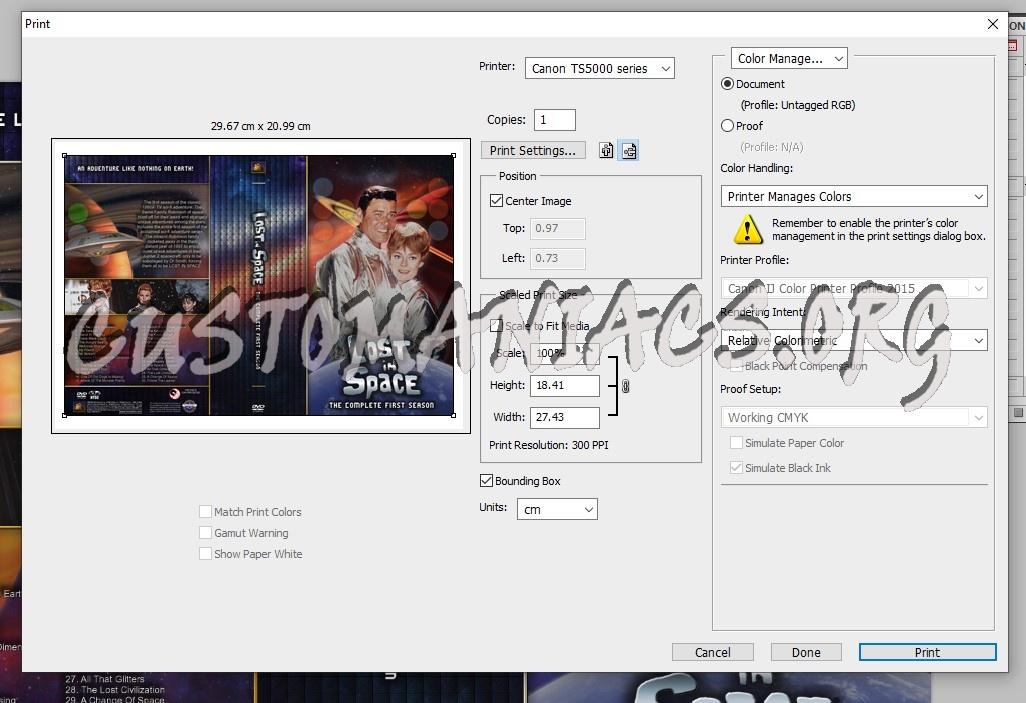
__________________
A wise man can learn more from a foolish question
than a fool can learn from a wise answer ~ Bruce Lee |
|
#6
|
|||
|
|||
|
I was just printing them. Never had to use a specific application before.
So it seems what you're saying is that the layers aren't compressed, which doesn't seem right. I've printed a lot of Chunk71's stuff in the past. I'll try going in through an app instead (I don't have photoshop, but there's bound to be something on this PC) and see what happens. Thanks for the reply! |
|
#7
|
|||
|
|||
|
Printed a test page using the "Photos" app, and that did the trick. I couldn't set it to glossy paper like with the standard print dialog, but it's good enough for my purposes.
Thanks again for the help, and super thanks to Chunk71 for all the great covers in my collection! |
|
#8
|
||||
|
||||
|
I read your reply, downloaded season 1 into CS5 >>selected print, rotated and printed on glossy.
I had a similar issue as I used to use .net many moons ago - Kampar and MrHenryDog suggested I moved to Photoshop and have never looked back. But I also create covers and labels
__________________
A wise man can learn more from a foolish question
than a fool can learn from a wise answer ~ Bruce Lee |
|
#9
|
|||
|
|||
|
estan geniales grax
|
|
|
 Similar Threads
Similar Threads
|
||||
| Thread | Uploader | Forum | Replies | |
Lost in Space |
HvB | Title Treatment | 1 | |
Lost in Space |
HvB | Scanned Blu-Ray & 4K Covers | 5 | |
Lost In Space |
johnny64 | TV-Show Custom Covers | 6 | |
Lost In Space |
flyers2thecup | Custom Blu-Ray & 4K Labels | 4 | |