|
|
|
|
|
#1
|
||||
|
||||
Creating a Basic TemplateCREATING A BASIC COVER TEMPLATE
Creating a template is a VERY simple process that will take minutes to complete and give you the satisfaction of knowing its 100% accurate. In Photoshop create a new file (CTRL+N), in the pop up box Fill in the title for your template if you wish, in this case its for a Single Amaray, next enter the Width=3240 and the Length=2175, make sure the Resolution (DPI) is set to 300 and select the background colour you would like and click OK. 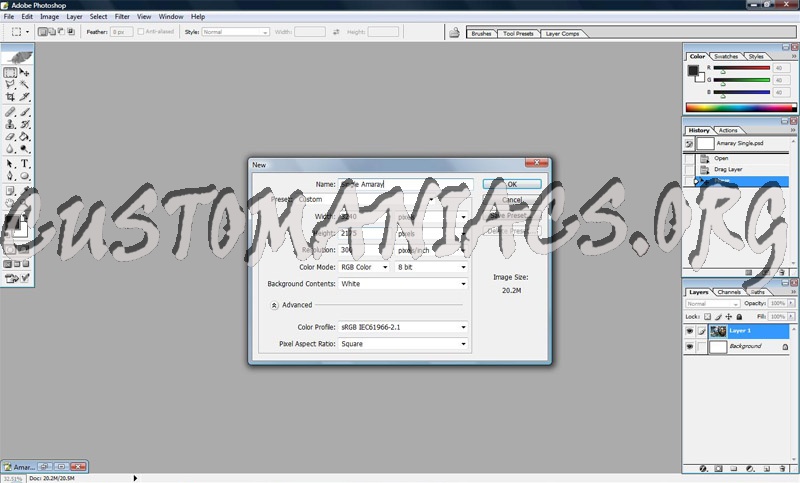 This is your basic template canvas, the next step is to drag a Vertical guide to the center OR select VIEW-NEW GUIDE and in the pop up box select Vertical and type 1620 in the Position box. Now we have the exact centre of the canvas we could simply repeat the above process twice more using Positions of 1535 & 1705 to complete the template but if you only know the width but not the positions that the guides should be set then use this next step for any size cover. 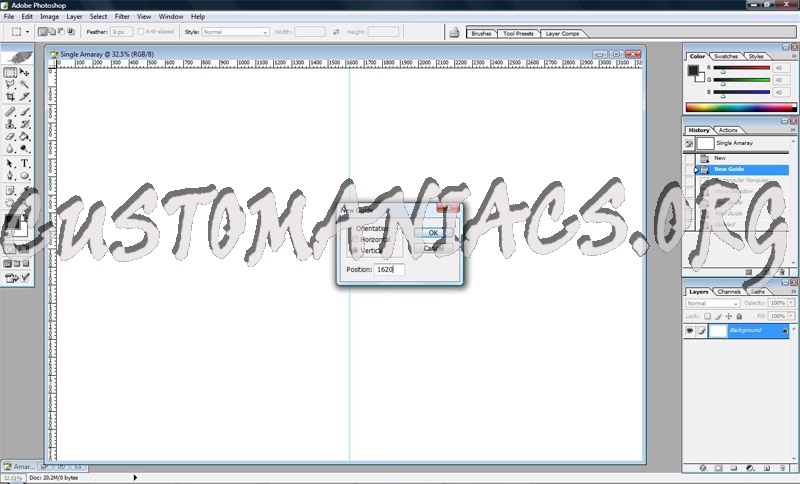 Select the Rectangular Marquee Tool (M) and in the top banner in the STYLE: box select FIXED SIZE and in the WIDTH: box type 170 px and the HEIGHT:2175 and click on your canvas. The selection is the exact width of your spine (single Amaray) so carefully drag it over your centre guide till it snaps into into place its self, if its not snapping into place then you need to turn the Snap function on (VIEW-SNAP_TO-GUIDES). Once the selection is sitting centrally simply drag a Vertical guide out to each edge and then turn off the selection by changing the STYLE: (top banner) to Normal and clicking on your template. 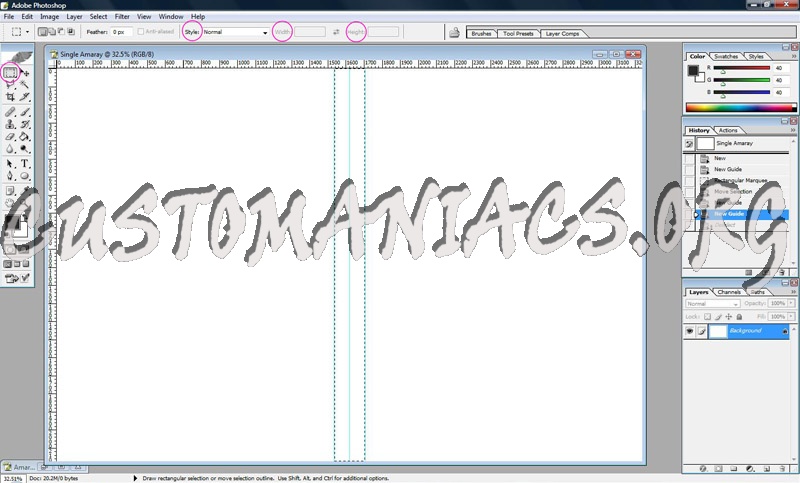 Now save your Template as an PSD and its there for future use, this simple process can be used to create a template for any size cover you wish as long as you know the basic dimensions and can be customised to your own needs. . . . P.S Sith is a KNOB. Last edited by CockneyRebel; 11-07-2007 at 23:46. |
|
#2
|
|||
|
|||
|
cool thanks a lot m8 =)
|
|
#3
|
|||
|
|||
|
thanks for the tut man, will come in handy.
|
|
#4
|
||||
|
||||
|
many thanks.
__________________
.  Oh Bugger ! Oh Bugger !
|
|
#5
|
|||
|
|||
|
This is excellent, i'd have been messing around for hours if i hadn't stumbled upon this golden nugget of info. Many thanks
|
|
#6
|
||||
|
||||
|
Thanks very much for this, they all come in handy, cheers.
__________________
DVDKILLEDTHEVCR...and add 30 lost posts to my tally thanks :) |
|
#7
|
|||
|
|||
|
This will be really useful for us beginners
|
|
#8
|
|||
|
|||
|
Thanks very much for this
|
|
#9
|
||||
|
||||
|
thanx for this. It will help me.
__________________
PLEASE DO NOT UPLOAD ANY OF MY WORK UNDER YOUR (NICK)NAME TO ANY OTHER SITES. ALL OF IT IS EXCLUSIVE TO CUSTOMANIACS AND EXCLUSIVELY FOR CUSTOMANIACS. THANK YOU. IF I WANT TO SHOW MY WORK ON OTHER SITES, I WILL DO IT MYSELF.  |
|
#10
|
|||
|
|||
|
thanx a lot
|
|
|
 Similar Threads
Similar Threads
|
||||
| Thread | Uploader | Forum | Replies | |
Basic |
HvB | Scanned Covers | 3 | |
Basic |
HvB | Custom Labels | 8 | |
Basic Label template HS |
HelloShaun | Other resources | 2 | |
Basic |
snips71 | Custom Labels | 0 | |
Basic Label Template PSP |
HelloShaun | Other resources | 11 | |