Quote:
|
I have a problem ... I use Photoshop CS3, but this action does not give me the right result. The background is an inexplicably wrong color, even though I changed nothing. is this possible? How can I fix it?
all advice is appreciated
|
Sorry, I missed this post before (not used to receiving actual 'comments')...
The simple answer is 'no, it's just not possible'... somehow what you must be doing is stopping it before the end.
The actual command to set the background colour is about the 5th step from the end when it does a 'Fill' with RGB 40,40,40 - the correct background colour for this site. You could try putting a check in the box next to that step (as in the pic here), then when you run the Action from the beginning it will stop at that step so you can see what it is actually doing and confirm the colour setting...
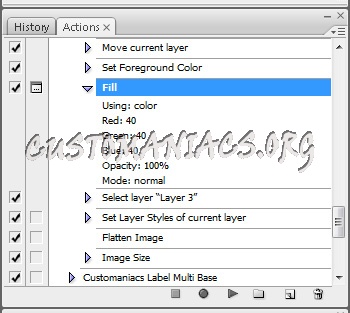
Uncheck it again when you are happy!
Or you could just try setting your background colour to RGB 40,40,40 before you run the Action to see if that helps...
If you are still having trouble drop me a PM and I'll see what I can do
