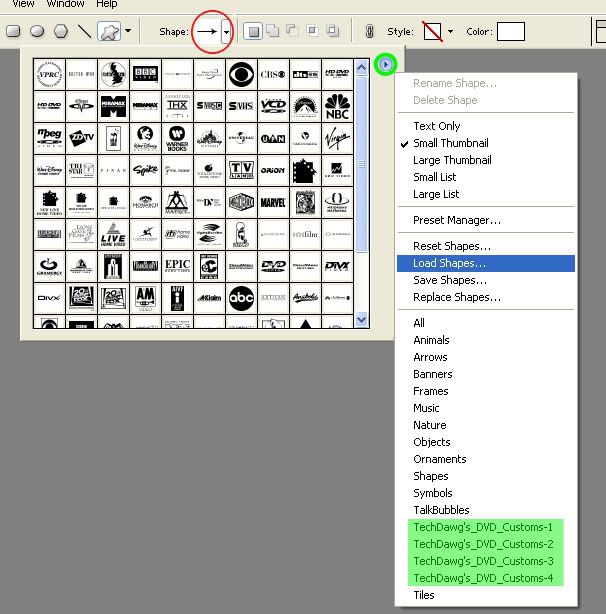found this little guide on the net hope its of some use to anyone
Custom Shapes (Loading)
Here is how to load ready to use downloaded Custom Shape .csh files within Photoshop and ImageReady.
Go to the downloads page and select one of the Custom Shapes and follow along with this simple procedure.
Option One
1. Close Down Photoshop.
2. Uncompress the file to your Program Files\Adobe\Adobe Photoshop X\Presets\Custom Shapes folder (Adobe Photoshop X been your version of Photoshop)
3. Reload/Start Photoshop
4. Start a New Document
5. Select the Custom Shape Tool (U) from the Toolbar.
6. From the Options Bar Select the Preset Picker (Encircled Red), then from the Preset Picker Panel select its menu command (Encircled Green), and from the list you should see the newly added Custom Shapes.
heres my screenshot of techdawgs dvd customs on my pc